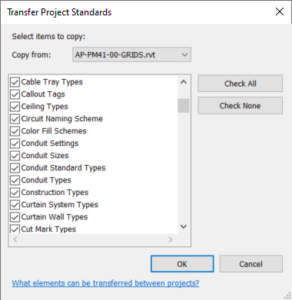Transfer Project Standards is probably the Revit’s core function for managing workshared projects. This function enables you to easily maintain a “single source of truth” and spread project standards across the project team.
The best practice when you manage a workshared Revit project is to have a reference model that serve as a “single source of truth” for all of the project team. A BIM manager can use this reference model for sharing project standards, but also for sharing coordinates, copy-monitoring (for example grids and levels), etc. This way BIM manager can be sure that all models of the project are consistent and that everybody is on the same page. Transfer Project Standards is a function that enables this workflow. Access it by navigating to Manage -> Transfer Project Standards. Also it helps you to keep your office project template clean.
You can transfer project standards from active links or from a project that is opened in the same Revit session. The project standards that you can set in reference model and share to others include system family types and settings. These are some of them:
- System families. Ceiling types, wall types, curtain wall types, floor types, ramp types, roof types, stair types, railing types, etc.
- Project and system settings. Browser organization, print settings, DWG/DXF export setup settings, color fill schemes, fill patterns, filled region types, halftone and underlay settings, view templates, view tags types (callout, elevation, and section tags), filters, line patterns, line styles, line weights, phase settings, materials, project info, project parameters, site settings, spot dimension settings, sun settings, text types, dimension styles, viewport types, level types, area and volume computations, arrowhead styles, etc.
The limitation of the Transfer Project Standards function is that it cannot transfer only one or several selected types. It will transfer all items from the selected categories. If you want to transfer one or several system family types you need to copy-paste it between projects or templates. Also it doesn’t work with external (loadable) families.
- TransferSingle add-in enhances the Transfer Project Standards function. This add-in enables you to transfer only one item from one model to another model(s), it extends list of elements that can be transferred (adds views, legends with contents, worksets, section boxes), and it supports external families.